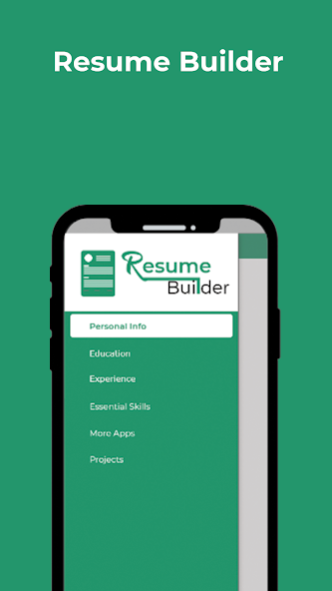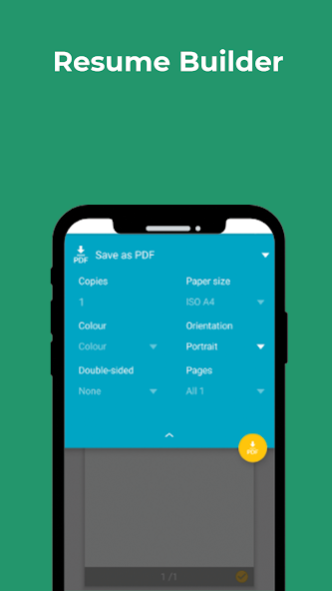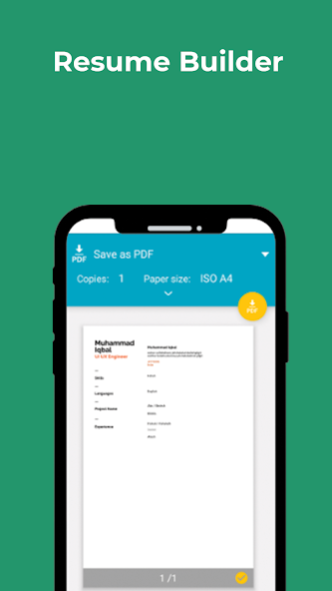Resume builder 1.0.4
Free Version
Publisher Description
Welcome to resume builder Application. The easiest way to make your resume quickly. This is the CV maker app with more designs. Very easy to use and you can make ideal expert resume in only couple of minutes.
Resume Builder App Features:
- Resume Templates for Fresher & Experienced (Experts).
- Simple steps to build resume.
- Download as PDF format.
- Change the resume subtitles and Headers.
- Full Customization possible.
- Make resume in Different colors.
- Hints guide to Create Resume.
- Easy to Share.
- Completely free (no cost).
How to use this application?
*Select the option
- Generate a Resume.
- Generate cover Letter.
*IF you select the Generate the Resume option then follow the following steps
- Select the theme of your resume.
- Add personal details.
- Add your Skill details.
- Add your project's details.
- Add your Education.
- Add your Experience.
- Preview the resume.
- Click the print button.
- Click the PDF format button.
- Select the folder in which you want to save the Document
That’s it.
*IF you select the Generate cover letter option then follow the following steps
- Select cover letter format
- Provide all the necessary details
- Click on generate cover letter button
- Preview of the letter display
- You have the option to copy this letter and share it on social media.
By default, all android phones will have print / save as pdf feature. But in few phone this feature will be turned off so you need to enable this.
This is the Perfect resume builder which create perfect resume to prove you are genius and it should be your career builder. Resume you can download simple resume format in word file (MS word .doc .docx) by using pdf to word converter.
Make use of our free resume builder app and build a professional CV by using our free CV Creator for Job, if you face any issue when using the application then feel free to contact at contactapp@financeclub.pk
About Resume builder
Resume builder is a free app for Android published in the System Maintenance list of apps, part of System Utilities.
The company that develops Resume builder is Finance Club. The latest version released by its developer is 1.0.4.
To install Resume builder on your Android device, just click the green Continue To App button above to start the installation process. The app is listed on our website since 2019-08-29 and was downloaded 2 times. We have already checked if the download link is safe, however for your own protection we recommend that you scan the downloaded app with your antivirus. Your antivirus may detect the Resume builder as malware as malware if the download link to nextep.resume.builder is broken.
How to install Resume builder on your Android device:
- Click on the Continue To App button on our website. This will redirect you to Google Play.
- Once the Resume builder is shown in the Google Play listing of your Android device, you can start its download and installation. Tap on the Install button located below the search bar and to the right of the app icon.
- A pop-up window with the permissions required by Resume builder will be shown. Click on Accept to continue the process.
- Resume builder will be downloaded onto your device, displaying a progress. Once the download completes, the installation will start and you'll get a notification after the installation is finished.